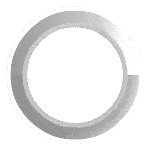Cookies and Tracking Technologies
First-party and third-party cookie
A "cookie" is a small file created by a web server that can be stored on your device (if you allow it) and used either during a specific browsing session ("temporary" cookie) or during a subsequent browsing session ("persistent" or "permanent" cookie). "Temporary" cookies are temporarily stored on your hard drive and only last until they expire at the end of your browsing session. "Persistent" or "permanent" cookies remain on your hard drive until they expire or until you delete them. Local shared objects ("flash cookies") are used to collect and store information about your preferences and navigation to, from, and on a website. First-party cookies are set by the website you are visiting and can only be read by that site. Third-party cookies are set by a party other than that website.
Other similar technologies
In addition to cookies, there are other automated data collection technologies, such as Internet tags, web beacons (invisible images, invisible pixels), and browsing data collection (log files, server logs, etc.) that may be used to collect data when users browse and interact with a website. For example, web beacons are tiny graphics with unique identifiers used to understand browsing activity. Additionally, Urchin Tracking Module (UTM) codes are strings of characters that may appear in a URL when you navigate from one web page or website to another. This type of string may contain information about browsing, such as the ad, page, or publisher that directed the user to the destination website.
Which cookies and similar technologies are used and how are they used?
Other third-party technologies
Some third parties may use automated data collection technologies to gather information about you when you browse the Internet. We have no control over these third-party technologies or how they are used. If you have questions about targeted content, you should directly contact the responsible party or refer to their privacy policy.
Your choices regarding cookies
Most web browsers are set to accept cookies by default. If you do not wish to receive cookies, you can adjust your browser settings to refuse all types of cookies or some of them, or to receive alerts when cookies are sent by website technologies. These settings may prevent you from enjoying all the features of the website. Also, adjusting cookie settings may not completely remove all cookies that have already been created. To delete them, access your browser settings after modifying your cookie preferences. Additional information on disabling cookies or managing settings for some major web browsers can be found below:
Google Chrome :https://support.google.com/chrome/answer/95647?hl=en
Internet Explorer :https://support.microsoft.com/en-us/windows/delete-and-manage-cookies-168dab11-0753-043d-7c16-ede5947fc64d
Safari :https://support.apple.com/en-us/guide/safari/sfri11471/mac and https://support.apple.com/en-ca/HT201265
To learn how to manage your Flash cookie settings, visit the Flash Player Help page on Adobe's website: https://www.macromedia.com/support/documentation/en/flashplayer/help/help09.html.
For more information on how to change your browser settings to block or filter cookies, visit http://www.aboutcookies.org/.
For more information about online advertising practices and available resources for consumers, visit http://www.aboutads.info/consumers/, or http://www.networkadvertising.org/understanding-online-advertising/how-does-it-work.